VA_TEMP directory
ViSit Anywhere, VAX et VAAS look at the environment variable VA_TEMP to get the path of a temporary directory where the contents of a revision will be expanded. If the variable is not defined, the TEMP variable is used (previous behavior).
Network Tools Corrections
Service equipment is a recent notion in the Network topology of VA. Several network tools were not properly handling these equipement :
- Move : Moving a network node was not moving any equipment on the affected service pipes.
- Rotate (E) : Was not handling service equipement.
- Réassign : Was not handling service equipement. Was not moving any equipment on the service pipe being reassigned.
The Add Segment tool was sometimes failing due to an integrity error in the node <> segment association (depending on the network model nvolved). This problem has been fixed in this release.
The Insert Node tool was sometimes failing with an integrity error. This problem has been fixed in this release.
Search in the Project Tree
The DevExpress component used in the Project Explorer has a powerful Search feature (Ctrl+F). But the tree displayed in the Project Explorer is a partial tree, limited to the children of the nodes already expanded by the user, and the search will be quite limited. We have added 2 tools for expanding a part of the project tree prior to the search.
The contextual menu of an intermediate tree node (collection) nows proposes a Search tool (Shift+F) and an Advanced Search tool (Alt+F). The Search tool fully exapnd the whole subtree at the current node, when Alt+F lets you limit the expansion to specific node types. Target types are proposed according to their parent/child relationships, consisytent with the general organization of the project :
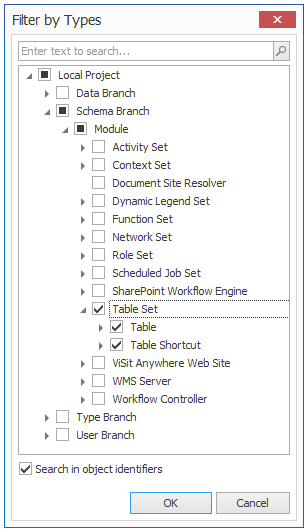
Selecting a Type will automatically select all descendant types. If you want for instance to limit the search to those assets describing the relational model in the Schema branch, you can simply select the TableSet type (and therefore exlude all legends and activities).
When the 'Search in Identifiers' option is checked, VA displays object ids in a new column of the project tree, making them available for searching. This additional column is removed when the search dialog is closed.
You can type * in the search field to fully expand the current node. This is especially useful when the sub-tree is filtered by type.
Asset Properties
When editing the properties any any kind of asset, the Ctrl+N sequence will populate the current field with the identifier of the current asset (its Menmonic). Can be handy to reset the external identifier of a table or a column.
Hilight in Graphic Tools
The tooltip of the currently hilited asset was sometimes showing out of the map control.
Configure Network Model
A network model has several properties defined through an Attributes Form (équipement, état d'arrêt, ...). In some occasions it was not possible to validate that form ; this problem is now corrected.
Site Integration
A user with a Standard license is now allowed to integrate and register a drawing in the site tree, when a Power license was required.
Symbol Name in CadContext
Dropping a reference table on a cad context is a common way of specializing a static legend. When the target context is a symbol, VA was initializing the symbol name of each new child context with the description of the reference entry involved. This behavior was not always appropriate, one might prefer to leave the symbol name emtpy and inherit from the parent. It is now possible to decide whether symbol names are populated or not.